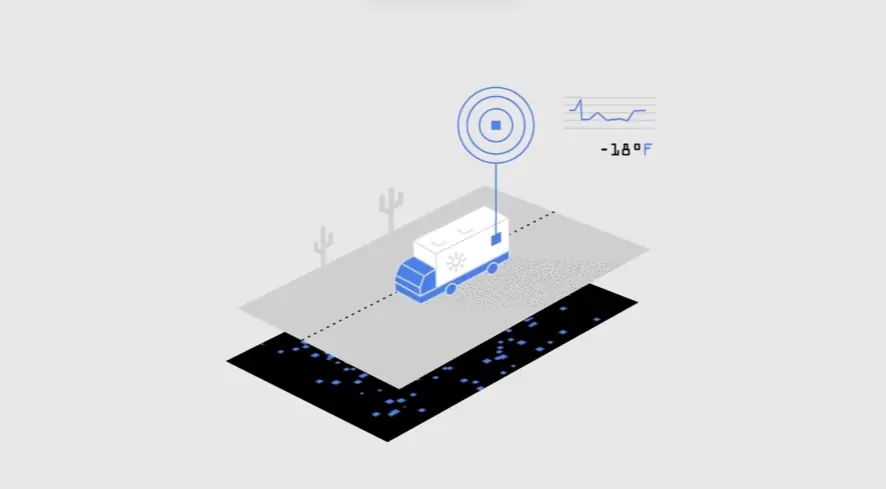How to plan and optimize Tech Platform Onboarding Videos?
Emotional Resonance: "People will forget what you said, people will forget what you did, but people will never forget how you made them feel." - Maya Angelou. Advids leveraged this wisdom for a healthcare client. We created an onboarding video that showcased real patient testimonials and emphasized the human impact of their platform, leading to a 25% increase in user registrations.
Actionable: Connect with audience through genuine emotion and empathy.
Clear Communication: "The single biggest problem in communication is the illusion that it has taken place." - George Bernard Shaw. Advids addressed this challenge for an e-commerce client. We developed an onboarding video that used simple language and visual cues to explain the platform's features, resulting in a 15% improvement in user retention rates.
Actionable: Ensure clarity by using concise language and visual aids.
Value Proposition: "Marketing is not the art of selling what you make but knowing what to make." - Philip Kotler. Advids applied this insight for a productivity software client. We created an onboarding video that focused on the platform's core benefits and how it solves user pain points, leading to a 30% increase in trial conversions.
Actionable: Highlight value proposition by addressing user needs directly.
Engaging Storytelling: "The purpose of a storyteller is not to tell you how to think, but to give you questions to think upon." - Brandon Sanderson. Advids used this approach for a gaming client. We crafted an onboarding video that immersed viewers in the game's world and sparked their curiosity, resulting in a 20% increase in in-app purchases.
Actionable: Captivate audience by crafting compelling narratives that evoke curiosity.
Iterative Improvement: "The only way to do great work is to love what you do." - Steve Jobs. Advids embodies this passion. For a social media management client, we continuously analyzed user feedback and iterated on the onboarding video, resulting in a 10% increase in monthly active users.
Actionable: Continuously refine content based on user feedback and data analysis.
Why Advids for Tech Platform Onboarding Video?
At Advids, we specialize in crafting compelling Tech Platform Onboarding Videos that drive results. Our blend of creative storytelling, cutting-edge technology, and proven experience ensures your platform is presented clearly and effectively. We've completed over 3400 successful projects across various industries, and now we're ready to help you onboard users seamlessly with engaging animation.
Streamlined Onboarding, Elevated Experience:
Targeted Tech Onboarding Expertise: With over 230 successful Tech Platform Onboarding Video projects under our belt, we understand the nuances of explaining complex software simply and visually.
Engaging Storytelling for Tech: We transform technical processes into captivating narratives that resonate with your target audience, driving adoption and reducing churn.
Customized Onboarding Solutions: From concise explainer videos to interactive tutorials, we tailor each video to your specific platform and user needs.
Trusted by Leading Brands:
12+ Years of Proven Success: Our experience speaks for itself. We've partnered with brands like Razorpay, Ola, Mercedes, the United Nations, Continental, and Mercer, delivering exceptional results across diverse industries.
Client Satisfaction is Our Priority: Over 109 five-star Google reviews testify to our commitment to excellence and client satisfaction. We prioritize collaboration and communication throughout the entire process.
Cutting-Edge Technology & Collaborative Approach:
State-of-the-Art Animation Technology: We leverage the latest animation software and techniques to create visually stunning videos that capture attention and enhance understanding.
Collaborative Partnership: We work closely with you from concept to completion, ensuring your vision is brought to life effectively.
Strategic Communication: We prioritize clear and open communication, ensuring your onboarding goals, target audience, and brand identity are reflected in every frame.
Ready to unlock the potential of Tech Platform Onboarding Video for your business with the latest video design trends of 2024? Let Advids be your trusted partner in transforming your ideas into engaging and effective animated experiences.
Checkout some of the projects and work our team at Advids has been producing:
What is a Tech Platform Onboarding Video?
A tech platform onboarding video is a short, engaging video that guides new users through the features and functionalities of a tech platform. It acts as a virtual welcome guide , providing clear instructions and demonstrating how to use the platform effectively. This video helps users get up to speed quickly, reducing the learning curve and maximizing their chances of successful adoption.
Onboarding videos are used in various stages of the customer journey, from initial welcome emails to product dashboards. They can be integrated into marketing funnels to engage prospects, nurture leads, and drive conversions. They can also be used to improve user experience, drive user adoption, and reduce churn.
What do top Tech Platform Onboarding Videos have in common?
Mastering tech platform onboarding videos requires a strategic approach focusing on user needs and clear communication.
ideal user profile - Craft a persona representing your ideal user; tailor messaging accordingly.
- Core Feature Showcase - Prioritize features solving major pain points; use micro-interactions.
- intuitive navigation design - Use visual cues and annotations to guide user flow smoothly .
- Addressing User Pain Points - Show the "before" and "after" scenarios; emphasize problem-solving.
- Strategic Screen Recording - Use high-quality recordings with clear visuals and concise editing.
- compelling visual narrative - Employ a human-centric approach; use relatable characters and scenarios.
- Highlighting Key Benefits - Use concise language and visuals to emphasize key advantages.
- measurable success factors - Track viewership, engagement, and conversion rates; A/B test variations.
- real-world success stories - Showcase diverse user stories; highlight quantifiable results.
- Clear Call to Action - Use strong verbs and clear instructions; provide multiple engagement options.
What makes Tech Platform Onboarding Video effective?
A comprehensive approach is a key to making Tech Platform Onboarding Videos effective. The design to effectively communicate the platform's value proposition, guide users through its features, and address common challenges is crucial.
The effectiveness of Tech Platform Onboarding Videos is driven by a clear understanding of the target audience and their needs. The goal is to create engaging and informative videos onate with users and empower them to successfully navigate the platform.
Methods for creating effective Tech Platform Onboarding Videos include using clear and concise language, incorporating visual cues, and providing step-by-step instructions. The aim to make the information easy to understand and remember, while also providing a positive and engaging user experience.
How long should your Tech Platform Onboarding Video be?
Optimize tech platform onboarding video length for maximum impact by aligning video type, content, and viewer engagement.
Pre-production Considerations for Determining Video Length:
- What's the onboarding video's core message?
- Who is the ideal user for this platform?
- Which features need prominent showcasing?
- How intuitive is the platform's design?
- Where will this video be primarily shared?
- What's the target audience's tech savviness?
- What's the video's desired call to action?
Tech platform onboarding video length guide
| Tech Platform Onboarding Types | Video Length | Use Case | Funnel |
|---|
| Animated Explainer | 45-60 seconds | Concisely explains platform features using engaging visuals and a clear narrative | Awareness/Consideration |
| Screen Recording | 1-2 minutes | Demonstrates platform navigation and key functionalities with on-screen guidance | Consideration/Decision |
| Live Action Demo | 1-1.5 minutes | Shows real users interacting with the platform, highlighting ease of use and benefits | Consideration/Conversion |
| Product Walkthrough | 1.5-2 minutes | Guides viewers through platform features, showcasing functionality step-by-step | Consideration/Conversion |
| Tutorial | 2-3 minutes | Provides in-depth instructions on specific platform features or tasks | Decision/Onboarding |
How to create Tech Platform Onboarding Videos?
Crafting compelling tech platform onboarding videos requires a strategic approach that prioritizes user experience and clear communication of platform value. This ensures user adoption and maximizes the return on your video investment.
* Define Audience - User personas ensure the video resonates with specific user needs and tech literacy levels.- content strategy - Prioritize showcasing the platform's value proposition and addressing common user challenges.
- Storyboard Creation - A well-structured storyboard ensures a cohesive and easy-to-follow user journey.
- Video Style Selection - The chosen style should align with the platform's brand and target audience preferences.
- Scriptwriting - Concise, benefit-driven language keeps viewers engaged and focused on key platform features.
- Screen Recording - High-quality screen recordings with clear visuals and smooth transitions enhance user experience.
- Animation Integration - Strategic animation clarifies complex processes and improves viewer comprehension.
- Professional voiceover - A professional voiceover adds credibility and enhances the overall viewing experience.
- final editing - Precise editing ensures a polished final product that is both informative and engaging.
- CTA & Optimization - A strong call to action and device optimization maximize user engagement and adoption.
Incorporating User Testimonials in Onboarding Videos
Let's dive into the power of user testimonials. They're not just nice-to-haves; they're essential for building trust and showcasing your platform's real-world impact . Think of them as the human touch in your onboarding experience, connecting with viewers on an emotional level. For example, imagine a short clip of a satisfied user explaining how your platform streamlined their workflow , saving them hours each week. That's the kind of impact we're aiming for.
Testimonials aren't just about singing praises; they're about addressing real user needs and demonstrating solutions. They're particularly effective in saas onboarding video examples , where showcasing tangible results is key. The best onboarding videos often weave user stories throughout, creating a compelling narrative that resonates with potential customers.
- showcase diverse voices : Feature users from different backgrounds and industries to broaden appeal.
- Focus on specific pain points : Have users explain how your platform solved their unique challenges. This is where product explainer video s can truly shine, demonstrating the "before" and "after" scenarios.
- Keep it concise and impactful: Short, focused testimonials hold viewer attention. Nobody wants to watch a ten-minute monologue.
- prioritize authenticity : Encourage natural, unscripted testimonials. Onboarding animation examples can creatively integrate these through character dialogues or voiceovers.
By incorporating these strategies, we transform onboarding videos from mere product demonstrations into compelling stories of user success . This human-centric approach fosters trust, drives engagement, and ultimately boosts platform adoption.
Crafting a Compelling Onboarding Video Script
Crafting a compelling script is the foundation of any successful onboarding video. Let's explore how we can transform a list of features into a captivating story that resonates with users. Remember, we're not just explaining our platform; we're inviting users to join a journey.
Think about those memorable tech platform onboarding video examples you've seen. What made them stand out? Likely, it was a combination of clear messaging, engaging visuals, and a human touch. We can achieve the same by focusing on the user's perspective and crafting a narrative that speaks directly to their needs.
Here's how we can create a script that converts viewers into active users:
- Understand Your Audience: Before writing a single word, define your ideal user. Are they tech-savvy or beginners? What are their pain points? Tailor your language and examples accordingly. For enterprise software onboarding video examples, highlighting specific workflow improvements is crucial.
- Showcase the Value: Focus on the "why." Why should users choose your platform? What problems does it solve? Instead of listing features, demonstrate their impact on the user's workflow. Think about the "before" and "after" scenarios. Software demo videos are a great opportunity to showcase this transformation.
- Tell a Story: Structure your script like a story with a beginning, middle, and end. Start with a hook that grabs attention, introduce the platform's core value, and conclude with a clear call to action. Incorporate user testimonials to add authenticity and emotional connection. Technology platform videos often benefit from this human-centric approach .
- Keep it Concise and Engaging: Use short, impactful sentences and avoid technical jargon. Write as if you're speaking directly to the user, using a conversational tone. Remember, we're writing for the ear, not the eye.
By following these principles, we can create onboarding videos that not only inform but also inspire. Let's transform our scripts from mere product descriptions into compelling narratives of user success.
Measuring the Effectiveness of Onboarding Videos
Let's explore how to measure the effectiveness of your onboarding videos. Understanding these metrics helps us refine content, boost engagement, and ultimately drive platform adoption. It's not just about views; it's about understanding viewer behavior and optimizing for results.
We'll focus on three key areas: engagement, conversion, and reach. Each area provides valuable insights into how your videos are performing and where we can improve. Think of these metrics as your compass, guiding you towards creating truly impactful onboarding experiences.
- Engagement: Are viewers truly captivated? Look at watch time, play rate, and audience retention. For engaging onboarding video examples, high audience retention signals that viewers find the content valuable. Low retention? Perhaps the pacing needs adjustment or certain sections require clarification.
- Conversion: Are your videos driving desired actions? Track click-through rates, conversion rates, and completion rates. For SaaS product videos, conversion rates, such as trial sign-ups, are paramount. A high CTR but low conversion rate might indicate a disconnect between the video's message and the landing page experience.
- Reach: How many people are seeing your videos? Monitor video views, social media sharing, and device-specific performance. Platform explainer video examples often aim for broad reach, so high view counts and social shares are positive indicators.
By analyzing these metrics, we gain actionable insights to optimize our videos. Remember, data-driven decisions lead to more effective onboarding and ultimately, greater user success.
The Role of Visual Metaphors in Onboarding Videos
Visual allegories elevate technical onboarding media, evolving rudimentary tutorials into immersive storytelling. They reconcile the disparity between intricate features and user understanding, ensuring the educational process is both captivating and enduring. Rather than subjecting users to a sterile inventory of tools, we invite them to navigate a vivid landscape where esoteric ideas become concrete and relatable.
We have previously highlighted the significance of lucid messaging and user-centric design in introductory media. Now, we shall examine how visual tropes intensify these fundamentals, converting raw data into inspiration.
By integrating visual allegories into our onboarding content, we transform functional demos into gripping narratives that connect with the audience and encourage platform adoption. We transition from basic instruction to guiding users through a path of realization and empowerment.
Managing the Onboarding Video Production Timeline
Creating compelling onboarding videos requires more than just great content; it demands meticulous planning and efficient execution. Managing your production timeline effectively ensures a smooth process, prevents costly overruns, and ultimately delivers a high-quality video that resonates with your target audience. Let's explore how we can navigate this journey together.
A well-structured timeline acts as our roadmap, guiding us through each stage of production. Think of it as the backbone of your project, ensuring we stay on track and within budget. From initial concept to final launch, a clear timeline keeps everyone aligned and empowers us to create truly effective onboarding video examples. Remember that onboarding experience we discussed earlier? A well-managed timeline is crucial to bringing that vision to life.
- Define the Scope: Before diving into production, clearly outline your video's objectives, target audience, and key message. This foundational step ensures everyone is on the same page and sets the stage for a successful project. For application onboarding video examples, this might involve identifying the core features to highlight.
- Allocate Resources Wisely: Budgeting isn't just about money; it's about allocating time and resources effectively across all stages. Consider pre-production tasks like scriptwriting and storyboarding, production elements like screen recording and animation, and post-production needs like editing and review. For software introduction videos, animation might require a larger portion of the budget.
- Assemble Your Dream Team: Building a skilled team with clearly defined roles and responsibilities is essential. From scriptwriters and animators to voiceover artists and editors, each member plays a crucial role in bringing your vision to life. Effective collaboration and communication are key to a smooth production process. Think about those engaging application walkthrough videos – they're the result of a team working in perfect harmony.
- Plan for the Unexpected: Contingency planning is your safety net. Anticipating potential roadblocks and having backup plans in place ensures we can navigate challenges effectively and keep the project moving forward. Unexpected delays happen, but a well-prepared team can adapt and overcome them.
By following these strategies, we transform the often-daunting task of video production into a manageable and rewarding experience. A well-managed timeline empowers us to create effective onboarding video examples that not only inform but also inspire, ultimately driving user engagement and platform adoption.
Author & Editor Bio
A video producer with a passion for creating compelling video narratives, Jai Ghosh brings a wealth of experience to his role. His background in Digital Journalism and over 11 years of freelance media consulting inform his approach to video production. For the past 7 years, he has been a vital part of the Advids team, honing his expertise in video content planning, creation, and strategy.
His collaborative approach ensures that he works closely with clients, from startups to enterprises, to understand their communication goals and deliver impactful video solutions. He thrives on transforming ideas into engaging videos, whether it's a product demo, an educational explainer, or a brand story.
An avid reader of modern marketing literature, he keeps his knowledge current. Among his favorite reads from 2024 are "Balls Out Marketing" by Peter Roesler, "Give to Grow" by Mo Bunnell and "For the Culture" by Marcus Collins. His results-driven approach ensures that video content resonates with audiences and helps businesses flourish.